1. Introduction
- Choosing a laptop for your need can be really confusing. Even if you know what you want, finding it can be difficult. With so many devices available today, and more coming out each month , it,s quite difficult to filter out what’s important. Just navigating the websites and shops to locate the model you want is frustrating.
- No two laptops are the same. Indeed, not all laptops are equal. So, the main thing to remember is that the best laptop in the market is the best for you. Although with hundreds of options available, it can get difficult to choose the right laptop.
- Irrespective of whether you’re a student, a working professional, a gamer, or really just a casual user, laptop selection can quickly get overwhelming. In this article, we’ll go through some important factors you should consider when choosing your new laptop. We will explain key considerations to help buyers make a decision.
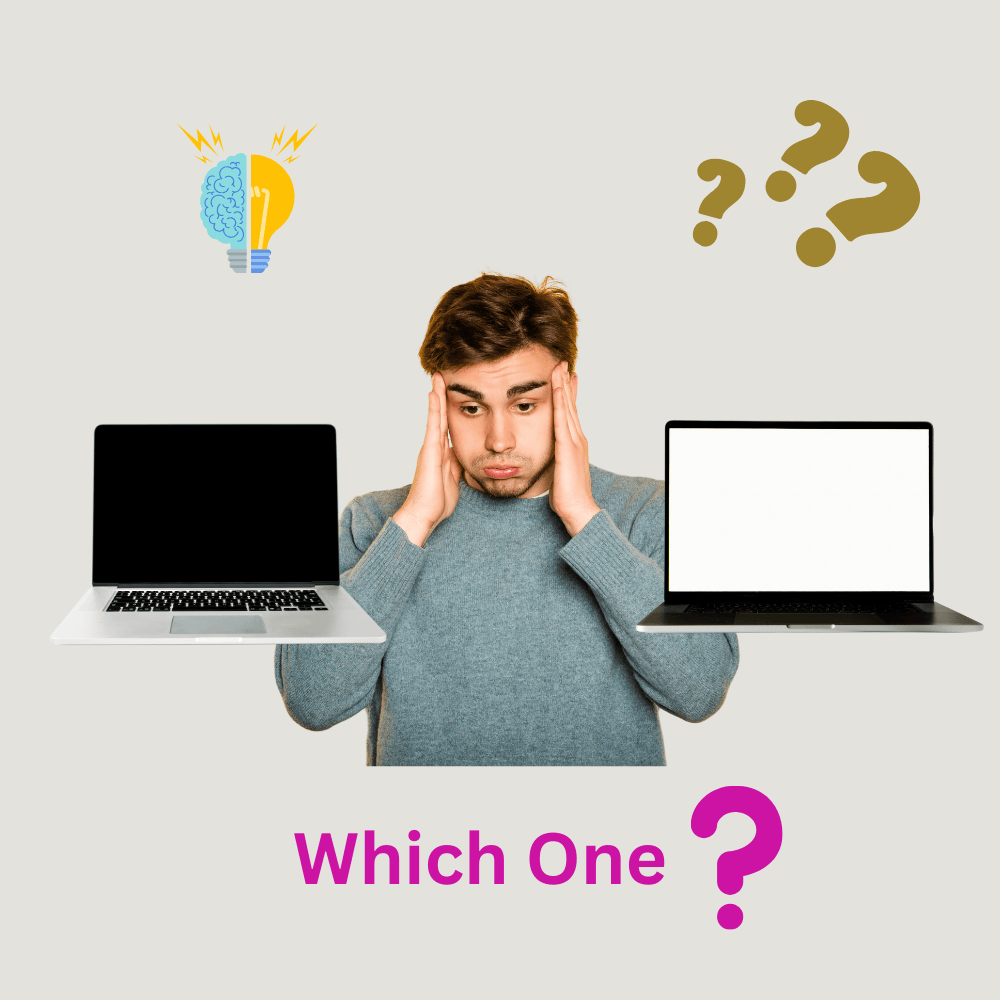
2. Define Your Needs: Work, Play, or Both?
- Work Laptops: If you’re a student, you need a laptop for research, projects, document or video editing, and attending classes online. Whereas working professionals need laptops to be able to work away from the confines of the office, create documents, spreadsheets and presentations.
- Gaming Laptops: Gamers need laptops to practice on the go, which is something gaming desktops and consoles are incapable of. But those laptops has to be powerful GPUs, High refresh rate displays and cooling systems. For gaming, the graphics capability of a laptop plays a significant role.
- Hybrid Laptops (for both): Hybrid laptops tend to focus on slim and lightweight designs, making them easy to carry between workspaces, and whether you’re commuting or working from home or gaming. These laptops strike a balance between size and weight.
3. Key Laptop Specifications to Consider
- Processor (CPU): Think of the CPU (central processing unit) as the heart of your laptop. For gaming and productivity on the same device, look for laptops equipped with the latest-generation top-of-the-line CPUs, with 4.0 GHz clock speed or more, 8+ cores, 12+ threads, and overclocking features. Windows laptops are primarily powered by Intel or AMD Ryzen chipsets.
- Intel’s main processors are the Core i3, Core i5, Core i7, and Core i9. The Core i3 is the least powerful, and the Core i9 the most.
- The AMD Ryzen series has a similar categorisation of its Ryzen 3, Ryzen 5 and Ryzen 7 laptops. However, both Intel’s and AMD’s chipsets will also have yearly generations, where newer chipsets have more improvements and optimisations.
- Apple makes a number of chips these days, used in both MacBooks, iPads, and iPhones. Fortunately, the designations are pretty simple. There are three chips in the lineup: the M1, M2, and M3. The M1 is the oldest and slowest; the M3 is the newest and fastest.
- Memory (RAM): RAM is important because it gives functioning room to your computer’s brain, the CPU. RAM is extremely fast and responsive, so the CPU can fetch the data and instructions from there without slowing itself down. Thus, having more RAM and high-speed RAM is vital for a perceivably smooth experience on your PC.
- Older laptops and Chromebooks often have less than 4GB RAM. However, we do not consider 4GB or less RAM adequate for a good experience. You can get away with 4GB on Chromebooks, but we highly recommend everyone consider 8GB as the bare minimum. The experience you get with 8GB of RAM is functional and comfortable for personal and office use, like a handful of applications and browser tabs. 16GB is a comfortable amount of RAM for most people and is decently future-proof as well. You can run various apps and games and multitask comfortably across both personal and office use cases.
- Storage (SSD vs. HDD): SSD and HDD are both storage devices used in computers, but they differ in how they store data. While a Solid State Drive (SSD) stores data in integrated circuits, a Hard Disk Drive (HDD) stores data magnetically via spinning disks. These storage devices also vary in terms of speed, adaptability, modernity, and user experience. Graphics Card (GPU): Breakdown of integrated vs. dedicated GPUs, and when to invest in a powerful GPU.
- In contrast, a Solid State Drive (SSD) is a more advanced and efficient secondary storage device. It stores data using flash memory, which allows for faster, motionless operation.
- Battery Life: The battery life of the laptop is very important to look for. One should always go for one that has long battery life. Most laptops have six to eight hours of battery life. To determine a laptop’s battery life, don’t just believe what the brand says. Instead, try reading user reviews to know more about the laptop’s battery life.
4. Laptop Design
- Screen Size and Resolution: If you’re like most of us, you’ll probably be staring into your laptop screen for hours everyday. So make sure you opt for a laptop with a screen that’s easy on the eyes. Glossier screens tend to reflect surrounding light, so keep that in mind. Also note that touch screen laptops will have a glossy screen, so weigh up the pros and cons.
- Depending on how you will use your laptop, screen resolution will also be important. 1920×1080 is a full HD screen. This will give you great image quality and plenty of room to keep your windows in view.
- The standard FHD screen (1080p) should be good enough for most students and working professionals. This resolution is available on compact laptops and may also be seen with larger screens. It won’t be as crisp as your 4K TV, but will still maintain a good pixel density, enough to get work done, enjoy a movie or play a casual game.
- Keyboard and Trackpad: A comfortable keyboard is crucial for long hours of typing while working from home. Look for laptops with well-spaced keys, good key travel, and a tactile feel that suits your typing style. Some laptops also offer backlit keyboards for better visibility in low-light environments.
5. Operating System: Windows, macOS, or Chrome OS?
- Windows: Most Indians learn how to use computers on a Windows machine. It’s the best choice if you need Microsoft apps like MS Office, Access, or Outlook. There are also more Windows laptops to choose from than any other OS. Windows-based machines are also available in all price-segments, support the largest library of software and games, and can be powerful enough with the right specifications.
- macOS: Apple’s macOS is a bit more beginner-friendly than Windows, but it’s tightly coupled with the company’s hardware. Apple’s MacBook series come with the macOS operating system. Known for their supreme performance and feature-rich updates, macOS machines also work seamlessly with other Apple devices.
- Chrome OS: If you can do most of your laptop tasks in a web browser, Chrome OS is a good choice. Chromebooks are affordable, snappy and well-integrated with Google apps and services. These also come in 2-in-1 form factors, and are easy to use. However, Chromebooks lack the powerful specs of Windows laptops and the MacBook. As a result, they tend to flag during resource-intensive tasks such as gaming.
6. Graphics Card
- For basic tasks like web browsing, document editing, and watching videos, integrated graphics or entry-level dedicated GPUs are usually sufficient. An integrated GPU is advantageous for these tasks due to its cost-effectiveness and reduced power consumption.
- For gamers, the requirements vary based on the types of games you play and your desired settings. Modern games often demand high-end GPUs for optimal performance. Discrete GPUs are crucial for high-end gaming performance as they provide enhanced processing power and upgradability.
7. Budget Considerations
- Entry-Level Laptops (Rs20000-Rs30000): Ideal for casual work, browsing, and streaming.
- Mid-Range Laptops (Rs30000-Rs50000): Balancing productivity and light gaming.
- High-End Laptops (Rs60000+): Powerful machines for professionals, gamers, and content creators.
8. Conclusion
- Everything you’ve read thus far should have given you a fair idea of what to pick in each category, similar to adding items to your basket at the departmental store.
- Once you’ve narrowed the field to a few models, read some reviews and look for things beyond the specifications, like how the hinge holds up over time, how the keyboard feels, how the trackpad performs, and even how hot the bottom gets in your lap. Reading reviews like those is helpful because looking at specs won’t tell you whether a hinge is poorly made or feels sticky, or whether the lid scratches easily.
Pingback: Tips for buying a laptop : Choosing Laptop for Work and Play